Additional Resources: Coding
Here are some additional resources that serve as a good starting point to learning more about the different types of tools involved in environmental data science. All listed resources are beginner-friendly so please feel free to check them out.
Git/GitHub
Collaborative Coding with GitHub: An introductory workshop on how to use Git with GitHub and RStudio. This workshop was created by the LTER Network for their synthesis working groups but remains a great resource for all beginners, especially those who are hesitant to use the command line. There are also lessons on advanced Git/GitHub topics for those looking to further improve their skills.
Reproducible Approaches to Arctic Research Using R: A course designed by the NCEAS Learning Hub to teach researchers techniques and tools to make their work more reproducible. Particularly relevant are the Introduction to Git and GitHub and Collaborating with Git and GitHub lessons, where the Git workflow and Git commands are explained thoroughly.
Happy Git and GitHub for the userR: A comprehensive guide by Jenny Bryan on using Git, GitHub, and RStudio that covers everything from the basics to the more intricate topics. This book has a dedicated page for troubleshooting common problems a user might run into while setting up their computer.
Tidyverse
Coding in the Tidyverse: A workshop on using
dplyr,tidyr, andggplot2, which are R packages that are part of the Tidyverse. The workshop covers the fundamental tools for tidying data in R, for example, wrangling, summarizing, reshaping, joining, and visualizing data. This workshop was created by the LTER Network for their synthesis working groups.Reproducible Approaches to Arctic Research Using R: A course designed by the NCEAS Learning Hub to teach researchers techniques and tools to make their work more reproducible. Particularly relevant are the Data Modeling Essentials and Cleaning and Wrangling Data lessons, where the principles of tidy data and basic Tidyverse functions are explained.
R for Data Science: An online textbook by written by Hadley Wickham, Mine Çetinkaya-Rundel, and Garrett Grolemund that goes over the entire Tidyverse workflow from start to finish.
Posit Cheatsheets: A collection of cheatsheets created by Posit (formerly RStudio Inc.) to serve as helpful reminders on how to use the most important functions from a wide array of R packages. Here are the cheatsheets for dplyr, tidyr, and ggplot2.
Spatial Data
Introduction to Geospatial Concepts: A workshop from the Data Carpentry on core geospatial concepts such as raster data, vector data, and coordinate reference systems. This workshop is a prerequisite to their Introduction to Geospatial Raster and Vector Data with R workshop and is a great resource for reviewing the different kinds of geospatial data.
Introduction to Geospatial Raster and Vector Data with R: A workshop from the Data Carpentry that focuses on manipulating and plotting raster and vector data using the
terra,sf, andggplot2R packages. The functions and operations involved in a basic geospatial data workflow are taught in this workshop.NCEAS coreR for Delta Science Program: A course designed by the NCEAS Learning Hub to teach researchers techniques and tools to make their work more reproducible. Particularly relevant is the Working with Spatial Data lesson that works with the
sf,dplyr,ggplot2, andleafletR packages to manipulate and visualize vector data by following the Tidyverse principles. Interactive maps are also covered.Spatial manipulation with sf cheatsheet: A handy cheatsheet that serves as a reminder on how to use common functions from the
sfR package.Spatial data with terra: A tutorial showcasing functions from the
terraR package to manipulate both raster and vector geospatial data. The tutorial was written by the team behind the development of terra.